 "ttyymmnn" (ttyymmnn)
"ttyymmnn" (ttyymmnn)
11/04/2020 at 22:11 • Filed to: None
 0
0
 16
16
 "ttyymmnn" (ttyymmnn)
"ttyymmnn" (ttyymmnn)
11/04/2020 at 22:11 • Filed to: None |  0 0
|  16 16 |

I know just enough about Photoshop to be dangerous. And I’m tearing my hair out helping my son with a school project. I am simply trying to make a fat curved arrow that goes upward and curves to the right . I have watched and read tutorials online, but I can’t figure it out. I am using Photoshop 2021.
Help.
 Milky
> ttyymmnn
Milky
> ttyymmnn
11/04/2020 at 22:23 |
|
Type arrow png into google and drag it over
 PyroHoltz f@h Oppo 261120
> ttyymmnn
PyroHoltz f@h Oppo 261120
> ttyymmnn
11/04/2020 at 22:23 |
|
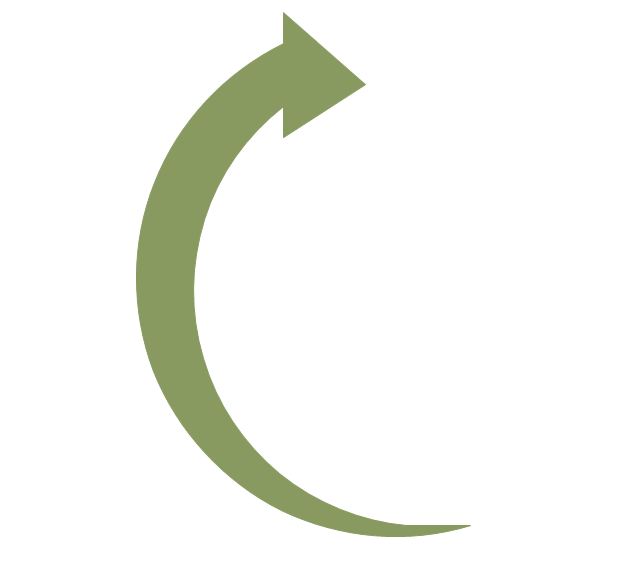
 ttyymmnn
> PyroHoltz f@h Oppo 261120
ttyymmnn
> PyroHoltz f@h Oppo 261120
11/04/2020 at 22:24 |
|
Thanks, but I need to know how to make one.
 PyroHoltz f@h Oppo 261120
> ttyymmnn
PyroHoltz f@h Oppo 261120
> ttyymmnn
11/04/2020 at 22:24 |
|
Or
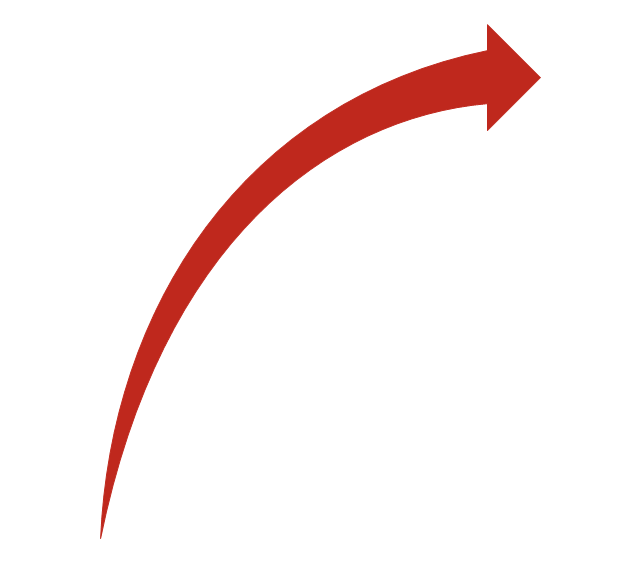
 PyroHoltz f@h Oppo 261120
> ttyymmnn
PyroHoltz f@h Oppo 261120
> ttyymmnn
11/04/2020 at 22:24 |
|
Maybe
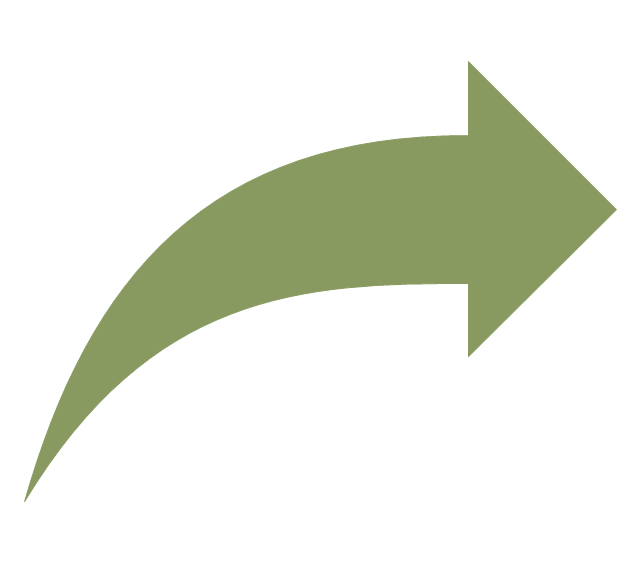
 PyroHoltz f@h Oppo 261120
> ttyymmnn
PyroHoltz f@h Oppo 261120
> ttyymmnn
11/04/2020 at 22:25 |
|
I have no idea.... photoshop scares me but you can probably find plenty of arrows online that are on a transparent background to paste in as a layer for your need.
 PyroHoltz f@h Oppo 261120
> ttyymmnn
PyroHoltz f@h Oppo 261120
> ttyymmnn
11/04/2020 at 22:26 |
|
Yeah, I'm beyond useless.
 Thomas Donohue
> ttyymmnn
Thomas Donohue
> ttyymmnn
11/04/2020 at 22:33 |
|
Sorry...... as most of you are well aware of by now, I am only versed in 90-second MS-Paint ‘shops’.

 Boxer_4
> ttyymmnn
Boxer_4
> ttyymmnn
11/04/2020 at 22:35 |
|
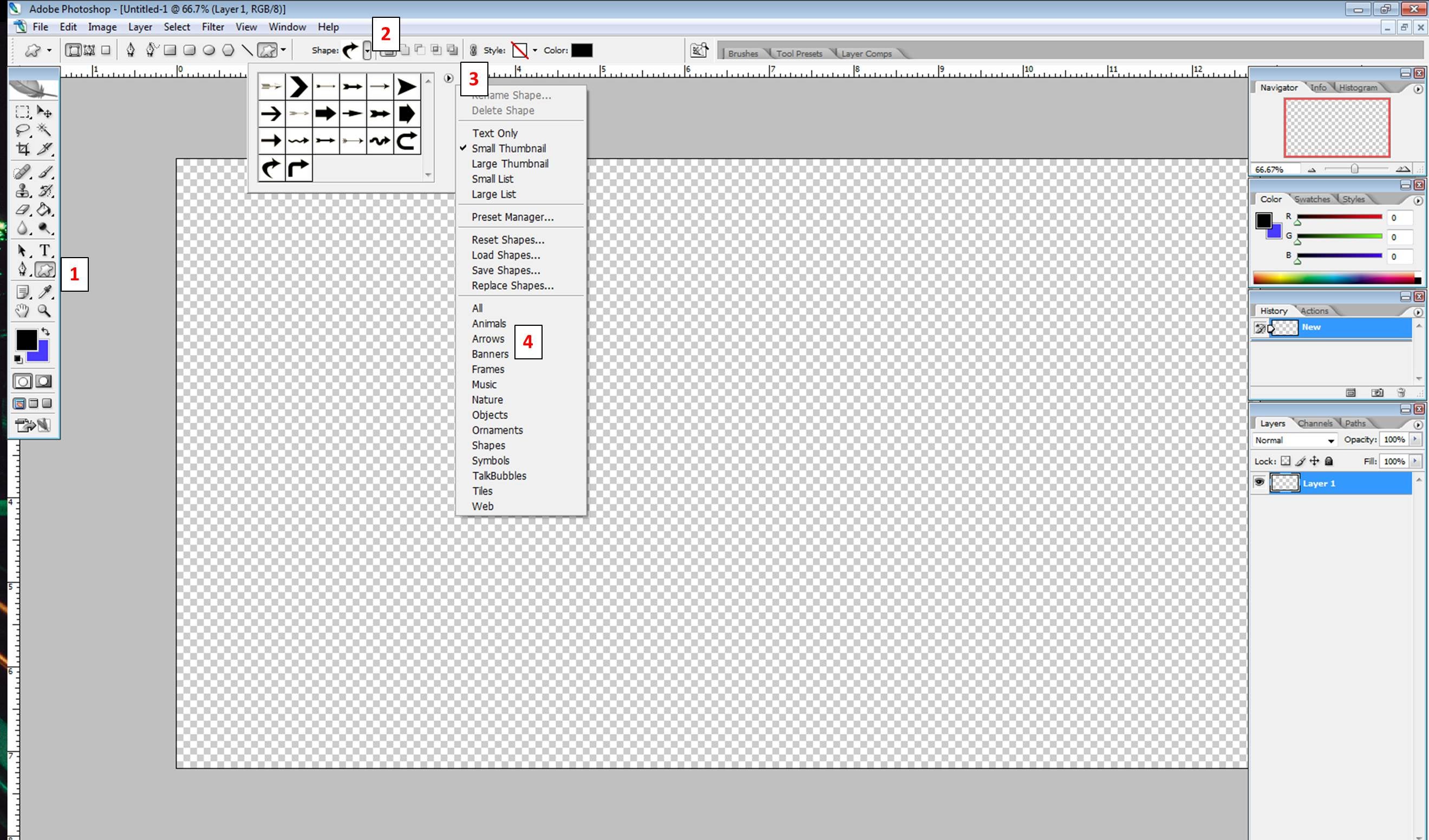
This is in CS2, but hopefully the steps are similar. Hopefully this is large enough.
1. Custom Shape Tool (might need to right click on line tool or similar to select)
2. Custom Shape Picker
3. Arrow for more selections
4. Choose Arrows.
 Thomas Donohue
> Milky
Thomas Donohue
> Milky
11/04/2020 at 22:36 |
|
It wouldn’t let me drag.....I had to cut and paste it.
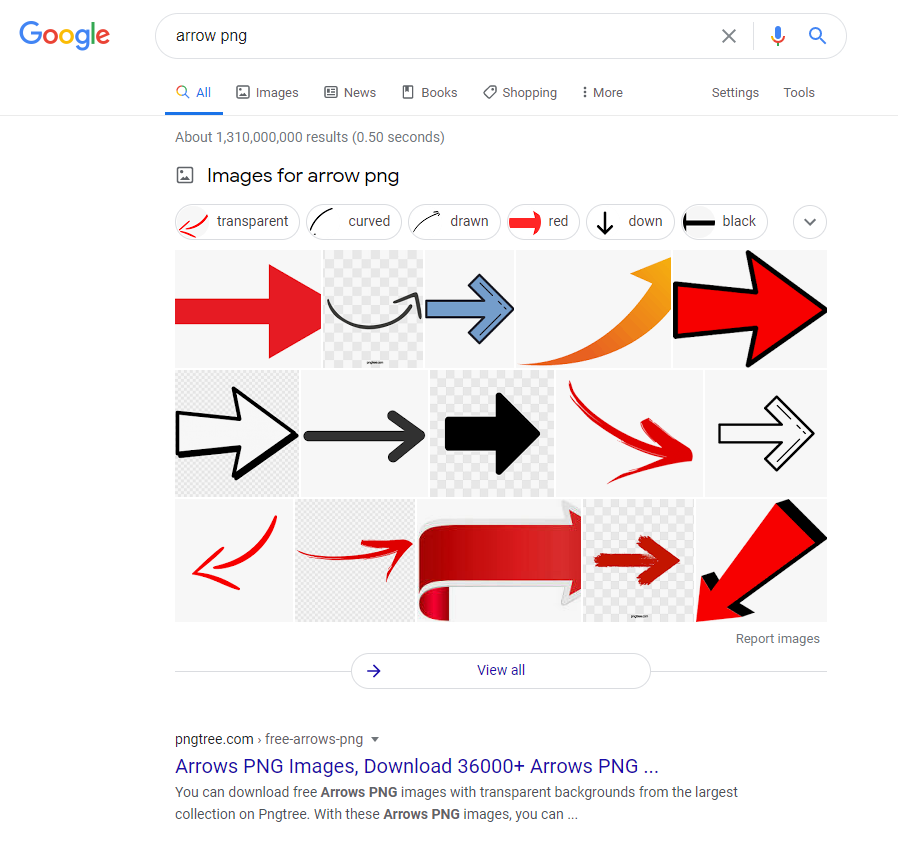
 HammerheadFistpunch
> ttyymmnn
HammerheadFistpunch
> ttyymmnn
11/04/2020 at 22:36 |
|
In the shapes tool there is an arrow. Once you draw the arrow the size you want you can rasterize the layer and manipulate it with your transform tool. I think you can even arc it with the paragraph tools, but you may have to convert it to a smart object. The tool you will probably use is warp under transform under edit.
In the warp menu on the top bar you can choose a shape, choose arc to get you started.
 ttyymmnn
> Milky
ttyymmnn
> Milky
11/04/2020 at 22:36 |
|
That worked. Thanks so much.
 ttyymmnn
> HammerheadFistpunch
ttyymmnn
> HammerheadFistpunch
11/04/2020 at 22:37 |
|
Milky’s idea did the trick. Thanks.
 Milky
> Thomas Donohue
Milky
> Thomas Donohue
11/04/2020 at 22:52 |
|
The amount of jpgs with checkered backgrounds proves how dumb society truly is.
 Milky
> ttyymmnn
Milky
> ttyymmnn
11/04/2020 at 22:53 |
|
First rule of PS is don’t waste time on something that already exists.
 ttyymmnn
> Milky
ttyymmnn
> Milky
11/04/2020 at 22:54 |
|
Pretty much everything I know about PS deals with editing photographs. When it comes to any sort of graphic design, I know nothing. So that’s a good tip for the future. Thanks.